The visual elements of a modern application play a critical role in uplifting the standards of user interaction and user satisfaction. This is because the proper and simple placement of all the UI elements allows users to easily navigate through the web application and perform their goals. Some of the important parameters that measure user satisfaction include retention rates and bounce rates. With the help of visual testing and integration of visual regression, the application developers can easily verify the functioning of all the user interface elements present in a web app. Various cloud-based platforms like LambdaTest allow app developers to perform visual regression testing on real devices with a cloud platform infrastructure.
With this article, we are going to understand how application developers and testers can set up visual regression testing with LambdaTest. We will also discuss some of the most important prerequisites, practices, and setup procedures that can benefit this process.
The visual elements of a modern application go through multiple changes due to variations in screen size, display resolution, and other software parameters of a modern device. Some of the common issues that can arise due to these changes include misplacement of elements or severe functional errors. So, app developers need to conduct thorough visual testing before forwarding an app to the production phase. However, the app developers have to re-run the test cases whenever they release an update to the application. This process will help them to ensure that the new elements do not harm the functioning of the existing elements. This process can be easily conducted with the integration of visual regression testing.
The developers must remember that the addition of automation testing can boost the functionality of visual regression testing. This process will allow the system to utilize a text file consisting of various data sets for emulating human interactions. It is also possible to make significant changes in the test file for customizing the requirements of the testing process as per the requirements of the app development project. Automating the repetitive test cases will allow the app developers to focus on other creative areas of the app development project.
Some of the major benefits of automation testing include running the test cases 24 hours round the clock, eradication of human error, removal of a manual test bench, and improved test compatibility.
LambdaTest is a cloud-based platform that allows app developers to initiate automated testing on web applications. While using LambdaTest for visual regression testing, the app developers can conduct the test cases on more than 3000+ test environments including real device cloud. The application developers can access all of these devices using the latest API. While using this platform, app developers can write automation test cases in multiple frameworks and test suites like Selenium, Cypress, and Playwright.
LambdaTest improves the accuracy of the visual regression test cases by integrating multiple reports from real devices and thousands of emulation softwares that are present natively.
Now let us understand how the integration of LambdaTest can benefit the process of visual regression testing:
The process to set up visual regression testing with LambdaTest is quite simple if followed properly. So, for the simplicity of the new application developers and testers, we have listed all the steps below:
1. Setting up the LambdaTest Account Credentials:
To set up the LambdaTest environment, the application developers have to navigate to the official website of LambdaTest and sign up for a new account. After this, the app developers have to purchase a LambdaTest license which will provide the login credentials and access to the LambdaTest real device testing cloud.
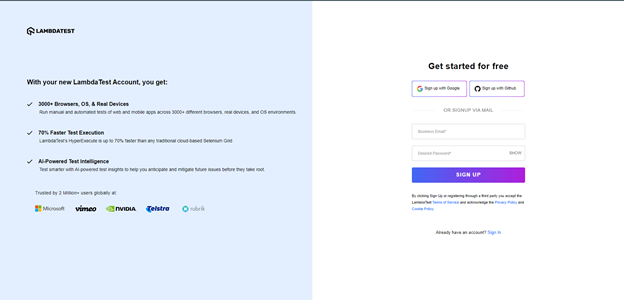
2. Creating the Project:
After the app developers have logged into the LambdaTest dashboard, they have to create a new project for the website or the application that they are currently developing. These projects will store all the test cases that will allow the application developers to initiate and execute the visual regression test cases.
3. Configuring the Testing Environments:
Now, it is time for the developers to set up the testing environment by specifying all the parameters for the visual regression test cases. Some of the most important parameters that the app developers have to specify in this segment include the browsers, operating systems, and browser versions. These parameters will direct the testing environment to execute the test cases on the specific target elements and ensure that the developers can achieve accurate test reports. The developers have to enter the following code to configure the visual regression testing environment:
const webdriverio = require(‘webdriverio’);
const { assert } = require(‘chai’);
const resemble = require(‘resemblejs’);
(async () => {
const options = {
capabilities: {
platformName: ‘Windows’,
browserName: ‘chrome’,
browserVersion: ‘latest’,
resolution: ‘1920×1080’,
// Add other desired capabilities here
},
logLevel: ‘info’,
};
const client = await webdriverio.remote(options);
await client.url(‘https://www.example.com’); // Replace with your URL
// Capture a screenshot
const screenshot = await client.saveScreenshot(‘./screenshots/page.png’);
// Perform visual comparison
const referenceScreenshot = ‘./screenshots/reference_page.png’; // Replace with your reference screenshot path
const diff = await new Promise((resolve, reject) => {
resemble(screenshot)
.compareTo(referenceScreenshot)
.ignoreAntialiasing()
.onComplete(resolve);
});
assert.isBelow(diff.rawMisMatchPercentage, 1, ‘Visual difference exceeds threshold’);
await client.deleteSession();
})();
4. Integrating the LambdaTest SDK:
Now it is time for the application developers to integrate the LambdaTest SDK into their visual regression testing project. It is very important to remember that this SDK will depend on the chosen programming language and the testing frameworks that the app developers are currently using. Using the LambdaTest SDK, the application developers can communicate between the test scripts and the LambdaTest infrastructure. So, it will help the developers to execute the visual regression test cases in the native environment of LambdaTest.
5. Writing the Visual Regression Test Cases:
Now that we are finished discussing all the prerequisites for setting up the LambdaTest environment, it is time to create the visual regression test cases. The developers can choose any testing framework like WebDriverIO, Selenium, and many others based on their preferences. With the help of these visual regression test cases, the application developers can navigate throughout their website for capturing screenshots or videos of different pages or specific web elements that they want to test in the LambdaTest environment. The application developers must remember to upload the baseline images into the test environment for the comparison process.
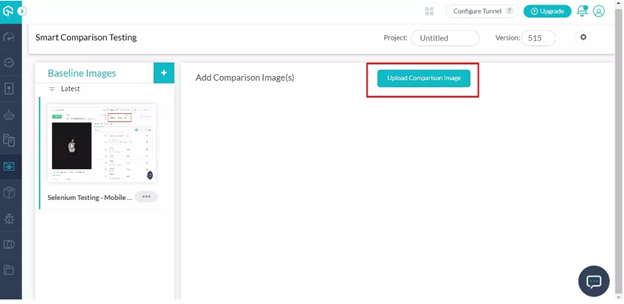
In this context, we would like to advise the application developers to name the test cases based on their target elements. This practice will help to prevent any confusion when the app developers are working with applications that have thousands of different elements.
6. Implementing the Visual Regression Logic:
Now it is time to compare the screenshots and videos captured during the testing process with the reference media that the application developers have uploaded from the previous known version of the application. While using LambdaTest, the application developers also have to implement multiple logic for detecting the differences and highlighting them in the core framework of the test report. This process will help the app developers to simplify the debugging and troubleshooting process.
7. Executing the Visual Regression Test cases:
Now that the application developers have set up the environment, mentioned the parameters, and configured the visual regression test cases, it is time to begin executing the test scripts. LambdaTest will use the cloud-based infrastructure to run the test cases on the specified environments and the parameters that have been mentioned by the application developers.
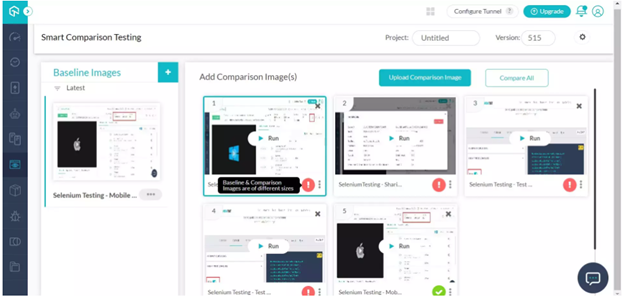
8. Reviewing the Test Reports:
After LambdaTest has finished executing the test cases, it will return a test report that will highlight all the bugs and errors that might be present in the core framework of the application. Based on these test reports, the application developers have to move on to the debugging process to ensure that the app is devoid of all shortcomings. LambdaTest generates a visually appealing test report consisting of multiple videos, test logs, and screenshots that will allow the app developers to quickly pinpoint the faulty element on the application.
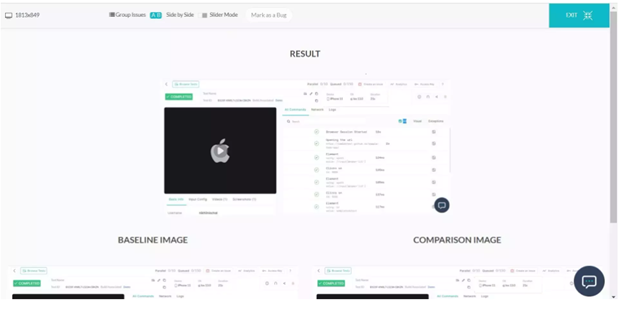
All the steps that we discussed in this article will help the application developers to develop a general idea about visual regression testing with the LambdaTest testing system. However, would advise the app developers to go through the official documentation of LambdaTest to find out certain features, sample test cases, and methods that might be useful depending on the specific requirements of their app development project. It is also important for the app developers to download and install all the relevant dependencies like browser drivers, and IDEs. These are some of the most critical factors that can help app developers to ensure the stability of the testing cycle.
With this article, we guided the new automation testers and developers through the process of setting up visual regression testing with LambdaTest. We also explored the benefits and advantages of integrating automation testing with this process. So, we highly recommend that app developers constantly update their knowledge regarding all the new trends in the segment of automated testing. This process will help them to improve the quality of their application, maintain a positive brand, and sustain the status of the company in this competitive segment of the market. It is also important to conduct thorough market strategies for collecting information regarding the requirements of the target audience. This information will help the developers to customize the application according to the market demands.