Automated testing is one of the most important components of the modern application development process. This is because, with this advanced testing process, the app developers can complete multiple segments of the application testing process simultaneously. Moreover, with the help of test automation, it is possible to analyze the individual performance of the web elements and also the combined infrastructure. Modern automation testing tools, platforms, and frameworks like LambdaTest and Selenium massively contribute to improving the efficiency of the test cases. The testers can also integrate 3rd party plugins and libraries to further improve their testing experience. With the proper implementation of these technologies, the developers can wrap up thousands of different test cases in only a few days.
With this article, we are going to understand how application developers can integrate LambdaTest with the Selenium Grid. We will also understand some of the basic steps that app developers can use for executing Selenium test cases on the LambdaTest environment.
The process of automated testing involves the removal of human involvement in the test case execution process. Instead, the system will use a predetermined test file consisting of all the required data for emulating human interaction. Based on these interactions and communications, the system will generate a detailed test report showing the usability and stability of the application. The developers can also make significant changes in automated test data for customizing the test results according to the project requirements.
Some of the major benefits of implementing automated testing are as follows:
Selenium is an open-source test suite that helps application developers to initiate and execute automated test cases on web applications. All the tools present in this suit help the developers at different stages of the project. The core infrastructure of Selenium is based on the popular programming language, JavaScript. Since its initial introduction in 2004, Selenium has implemented 4 major updates for improving the usability and simplicity of the infrastructure. Now let us discuss the rule of all the tools present in the Selenium suit:
LambdaTest is a digital experience testing platform for executing cross-browser test cases on web applications. With the help of LambdaTest, the application developers can execute the Selenium test cases on more than 3000+ different browser instances. It is also possible to integrate the Selenium Grid on LambdaTest for initiating parallel testing on web apps. While working with Selenium test cases, LambdaTest allows the app developers to maintain an activity log about the current status of the testing phase.
With this platform, the app developers can also integrate the test cases from real devices with multiple different emulation and simulation softwares. With this method, the testers can improve the efficiency and dependability of test cases.
Now let us understand how the LambdaTest real device cloud and LambdaTest API can benefit the process of Selenium testing:
It is very easy for the application developers to integrate LambdaTest into the Selenium Grid. They only have to perform a few prerequisites and follow some simple steps. So, for the simplicity of the new application developers and testers we have listed all of them below:
1. Setting up the Selenium Grid:
You have to begin this process by setting up the Selenium Grid. The application developers must remember that the Grid will act as a hub that will distribute the test cases to different nodes or browsers. Selenium provides elaborate documentation and multiple tutorials to set up the Selenium Grid hub and nodes. The developers can easily refer to this data for the setup process. It is also possible to set up the Selenium Grid with the help of standalone installations or docker files.
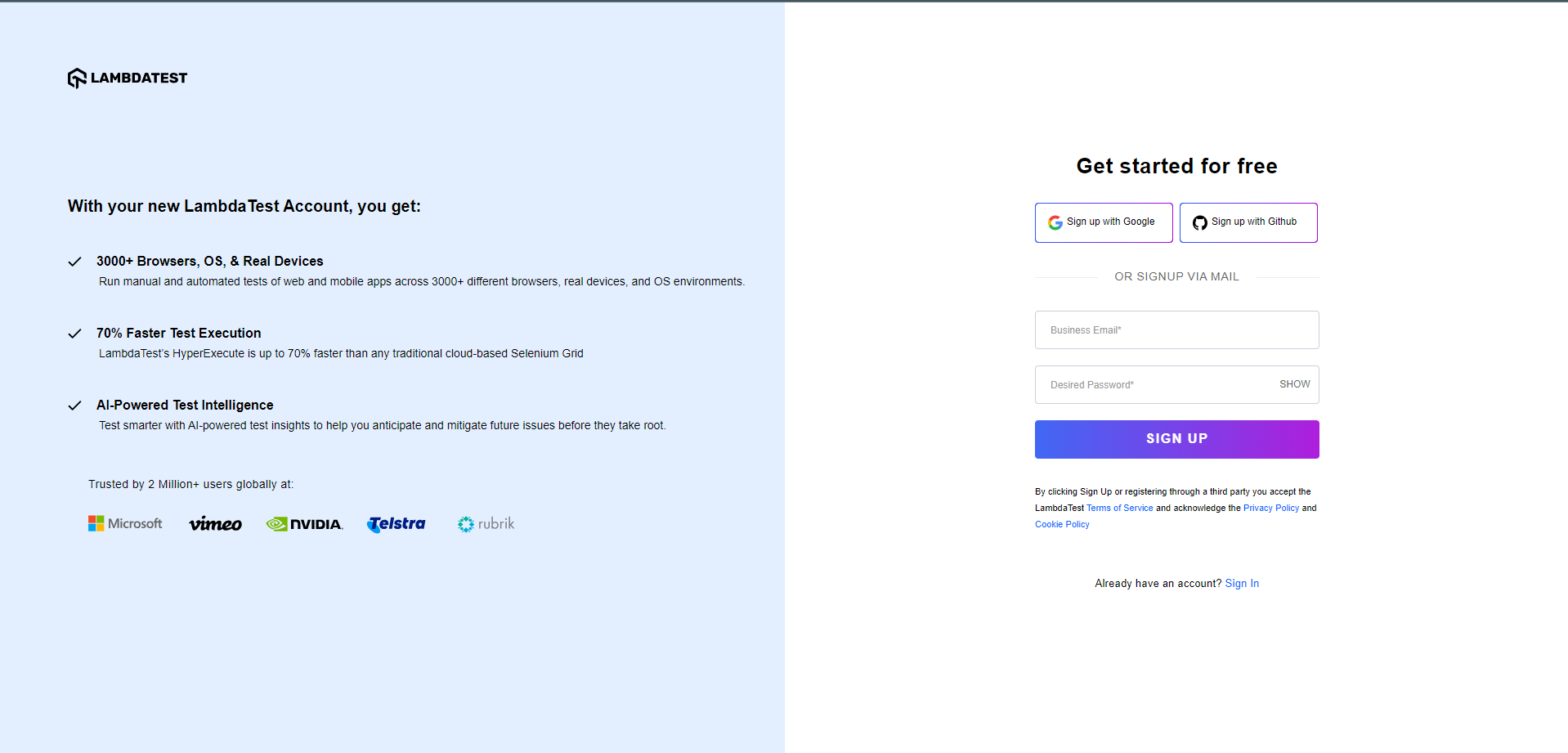
2. Access the LambdaTest Credentials:
Now that the application developers have set up the Selenium Grid, it is time to integrate the LambdaTest API. For this process, the app developers have to navigate to the official website of LambdaTest and create an account in case they already do not have one. After this, app developers have to purchase a relevant LambdaTest License for getting the login credentials and access key. All this data will be present in the LambdaTest account settings.
3. Configuring the LambdaTest Tunnel:
The application developers can easily connect the Selenium Grid nodes with the cloud-based infrastructure. For these processes, LambdaTest provides a native tunneling mechanism. The benefit of this process is that the application developers can securely test the functioning of web cases that are present in the local environment. First, the application developers have to download and run the LambdaTest tunnel on their local machine. For this process, the testers have to log in using their username and access key.
4. Updating the Node Capabilities:
The application developers have to provide certain additional capabilities while registering the nodes to the Selenium Grid. These capabilities will help to integrate the LambdaTest cloud infrastructure with the testing platform. Some of the most important parameters included in the test case are platform, browser, version, channel identifier, and the LambdaTest username access key. These parameters will also help to guide the testing frameworks to conduct the test cases on the target elements for the application development life cycle. For configuring the node capabilities, the application developers have to enter the following code in the native command line:
import org.openqa.selenium.WebDriver;
import org.openqa.selenium.remote.DesiredCapabilities;
import org.openqa.selenium.remote.RemoteWebDriver;
import java.net.URL;
public class LambdaTestIntegration {
public static void main(String[] args) throws Exception {
// LambdaTest credentials
String username = “<your_lambdatest_username>”;
String accessKey = “<your_lambdatest_access_key>”;
String tunnelName = “<your_tunnel_name>”;
// Configure capabilities
DesiredCapabilities capabilities = new DesiredCapabilities();
capabilities.setCapability(“browserName”, “chrome”);
capabilities.setCapability(“version”, “latest”);
capabilities.setCapability(“platform”, “WIN10”);
capabilities.setCapability(“tunnel”, true);
capabilities.setCapability(“tunnelName”, tunnelName);
capabilities.setCapability(“username”, username);
capabilities.setCapability(“accessKey”, accessKey);
// Register the node with LambdaTest capabilities
WebDriver driver = new RemoteWebDriver(new URL(“http://localhost:4444/wd/hub”), capabilities);
// Perform tests
driver.get(“https://www.example.com”);
System.out.println(“Title: ” + driver.getTitle());
// Close the browser
driver.quit();
}
}
5. Running the Automated Test Cases:
Now that we have finished setting up the Selenium Grid, integrating LambdaTest cloud API, and initiating the LambdaTest tunnel, it is time to finally execute the automated test cases. The most common approach for this step is to use the usual command line of Selenium to initiate the test cases. This command line will allow the testers to trigger the test cases from the native interface of the Grid. Now, the app developers have to patiently wait for the system to finish executing the test cases on the target devices and parameters.

6. Analyzing the Test Reports:
After the system has finished executing the testing environment, it will automatically display the test result. LambdaTest uses various visual representations like screenshots, videos, and test logs so that the application developers can easily pinpoint the faulty elements in the application system. Based on these issues, the application developers have to move on to the debugging process. The test reports will keep track of both functional test cases and visual test cases that have been performed on the application.
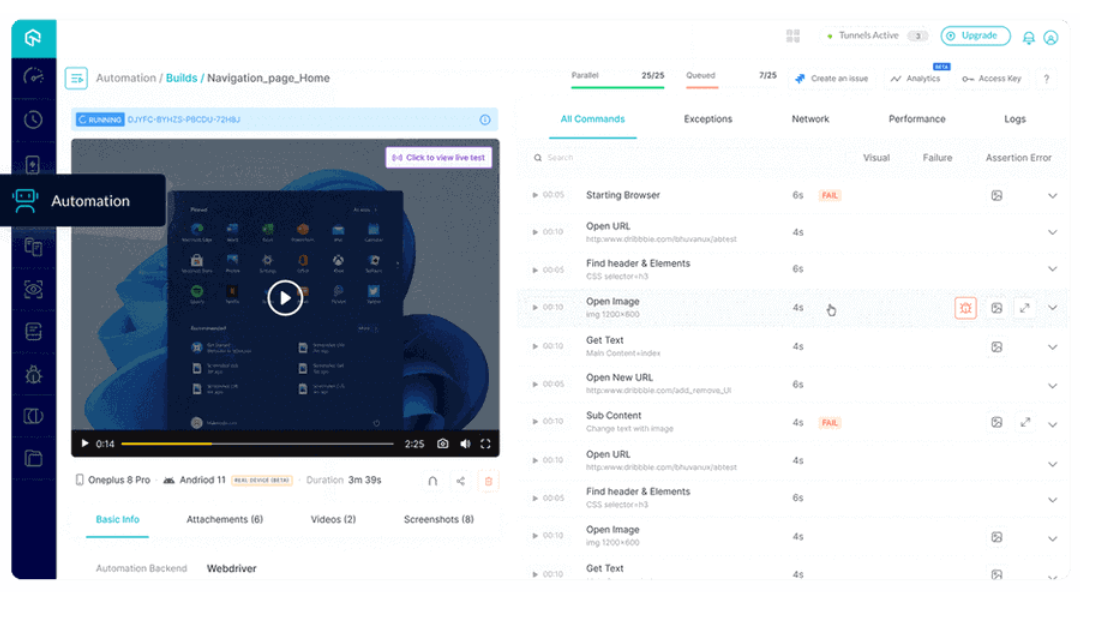
The application developers must remember that all the steps that we discussed in this article cover the general approach for integrating the Selenium Grid latest. So, we highly recommend the app developers go through the official documentation of Selenium and LambdaTest so that they can find out certain features and methods which can be useful according to the customized requirements of their project. Selenium also provides multiple sample test cases on the official website so that the app developers can gain an understanding of all its basic features.
With this article, we focused on the integration of the Selenium Grid with LambdaTest. This is a very vital component that can allow the application developers to utilize the full potential of their automated testing environment. Moreover, it is also important to continue updating the information about all the modern trends and innovations in the segment of automated testing. This process will help the companies to maintain their positions in this competitive market. The app developers can also conduct thorough research about the requirements of the target audience so that they can customize the capabilities of the application. Finally, it is very important to choose the correct tools that can not only match the preference of the developers but also help in the testing process.